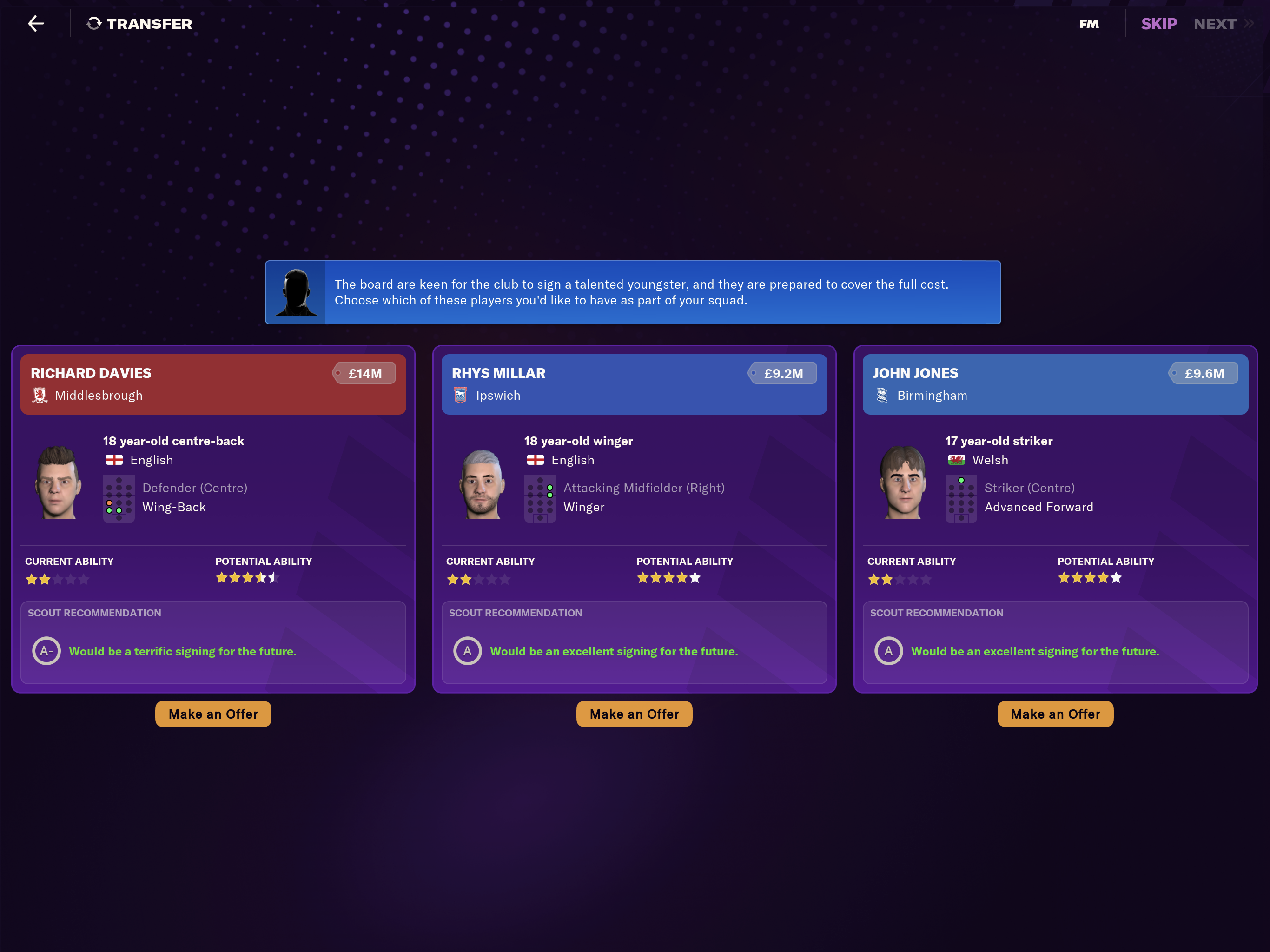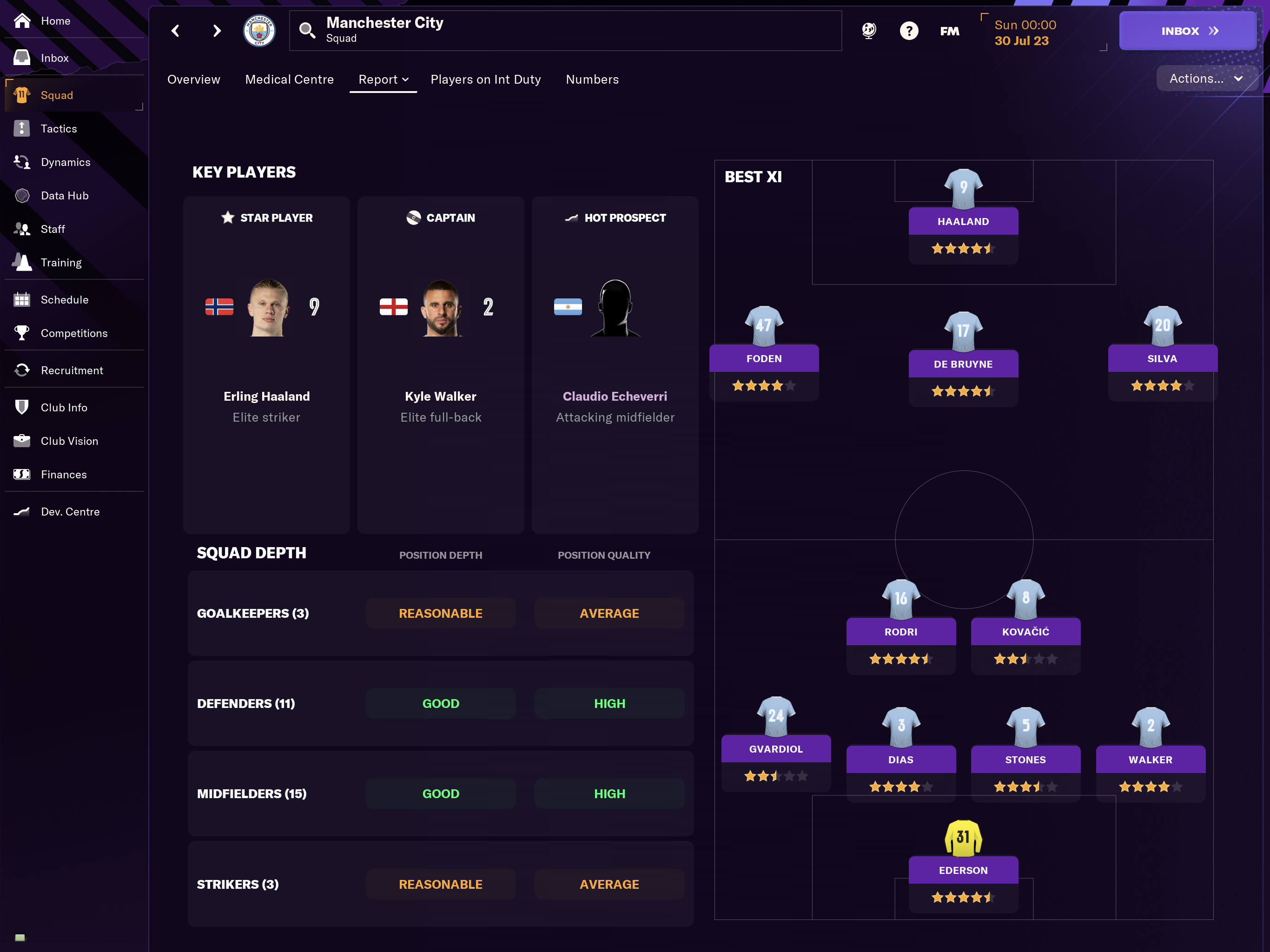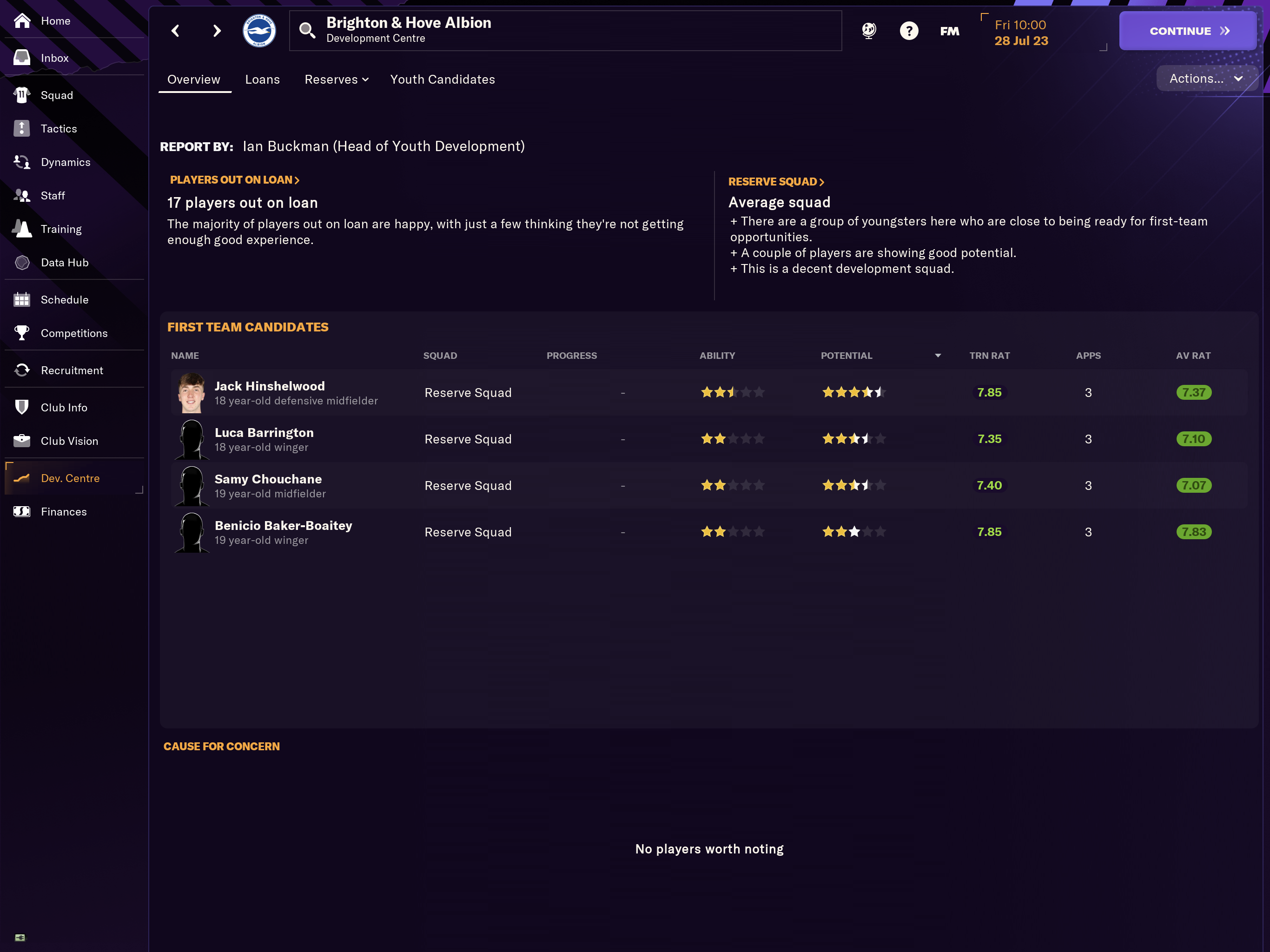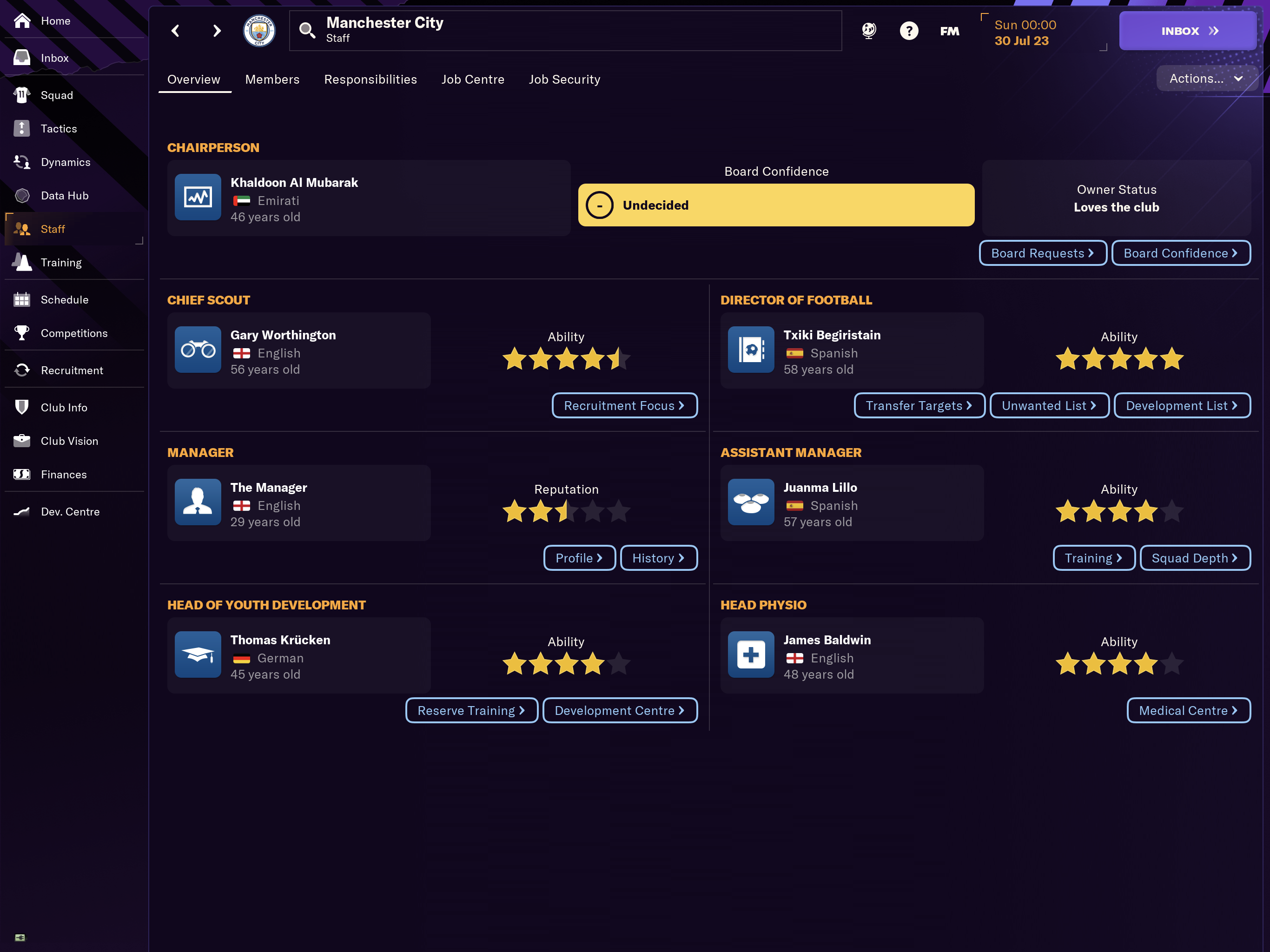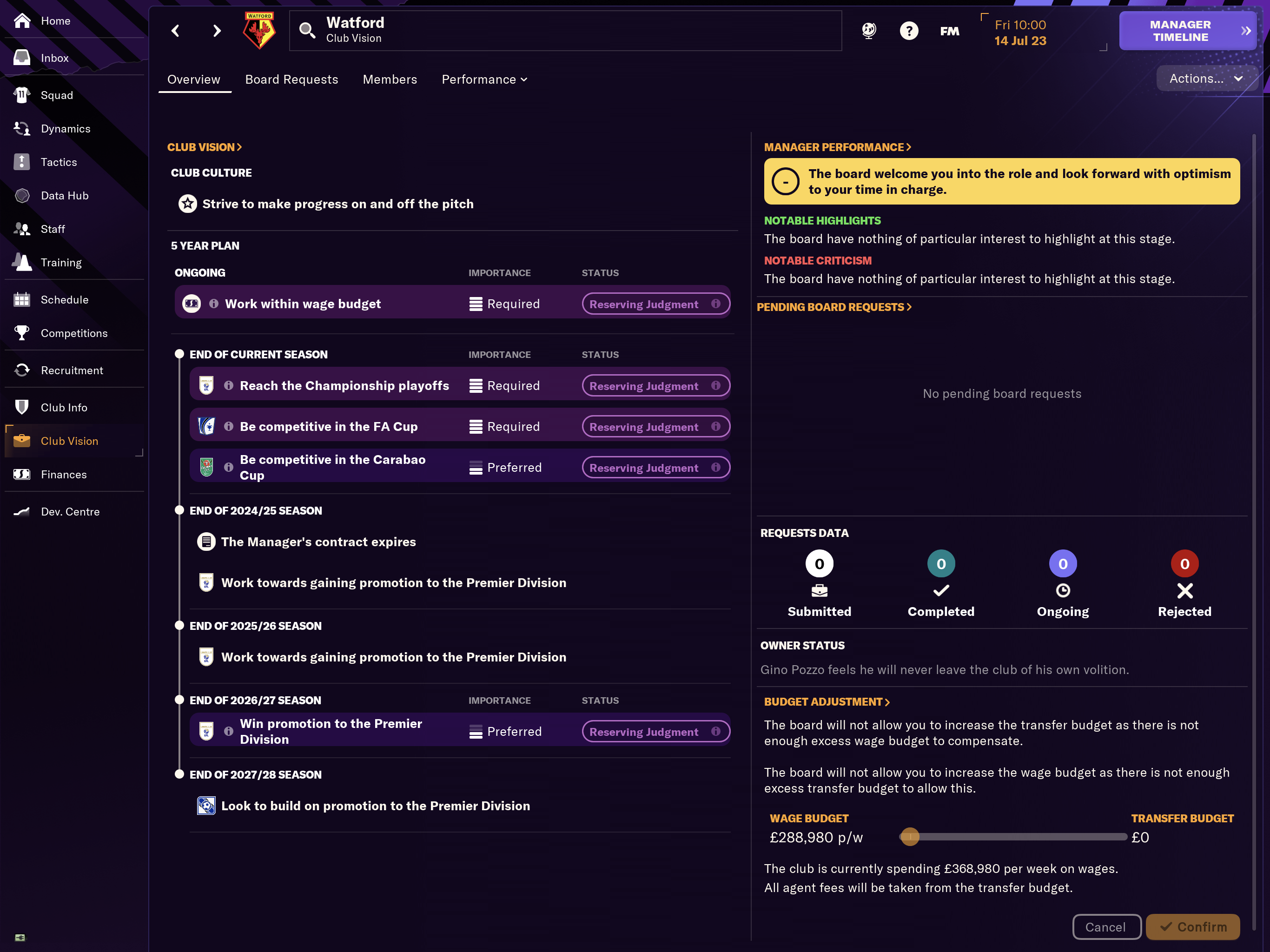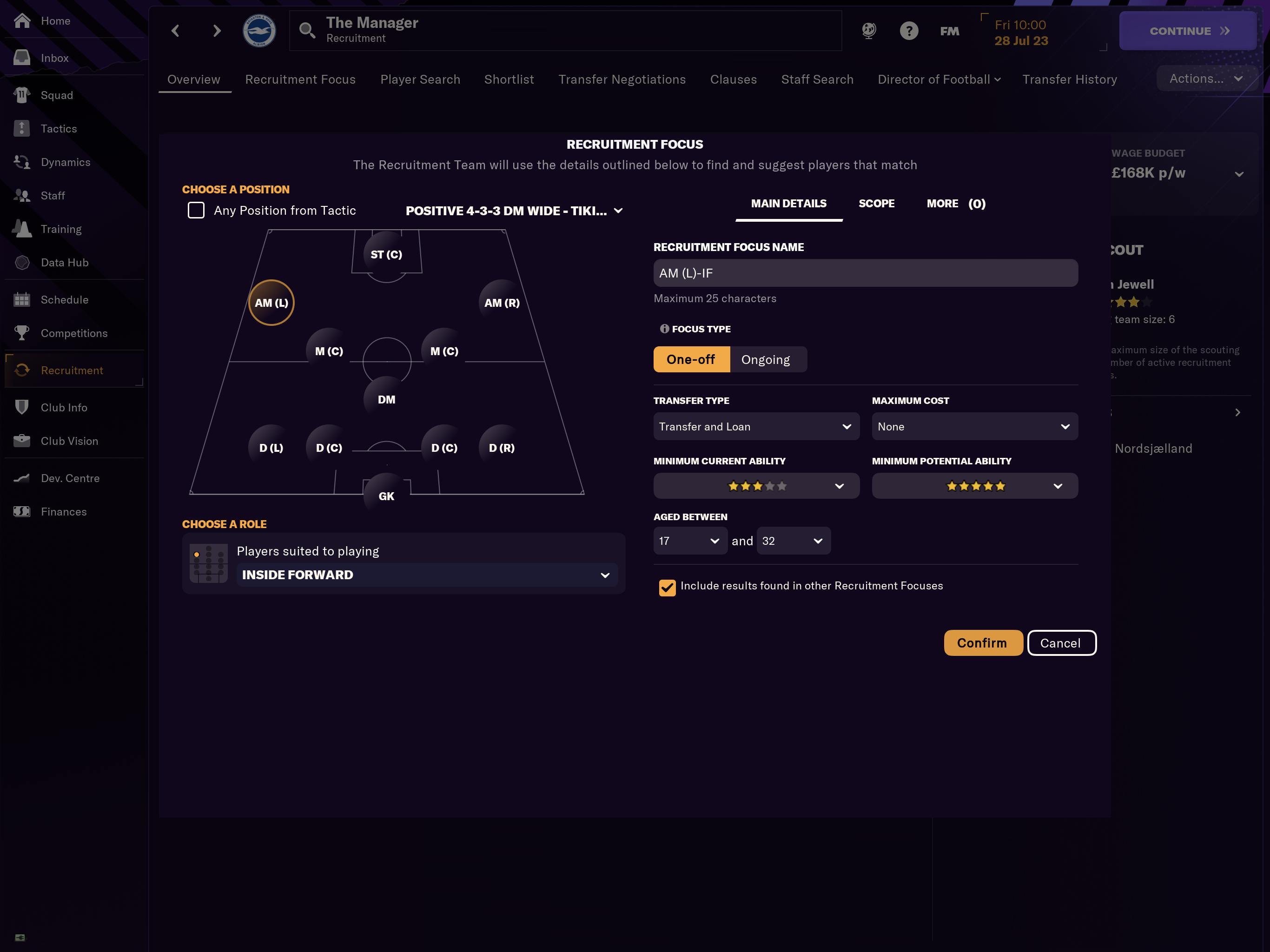Seven Top Tips for new FM24 Touch Players
Whether you’re playing on iPhone, iPad, Mac, or Apple TV, Football Manager 2024 Touch on Apple Arcade puts you into the shoes of a real manager. It empowers you to build a squad to compete for glory in football’s biggest competitions.
Just like with managers in the professional game – who spend years completing their coaching badges to do the job for real – it can take a while to get up to speed.
To help you hit the ground running in your latest career, we’ve pulled together this list of seven top tips to help you get as much out of FM24 Touch as quickly as possible.

Manage a team that you’re familiar with
Picking the team you want to lead to glory is the most important moment in any FM career, so you’ve got to get the decision right.
While you might want to experiment in a new nation, the best approach for your first FM24 Touch career is to select a team and league you know well. Working with players you know will make setting up your tactics easier, and it should also assist you with navigating the transfer market.
Likewise, choosing the Original game mode at the start of your journey will be a big help – you’ll have the squads exactly as they are in real life from the off, giving you a blank canvas to work with.
Go through the onboarding flow
During the process of creating your manager’s unique profile, you’ll be asked about both your prior FM experience and your knowledge of world football. While you might want to skip past these, ticking ‘none’ on the FM experience question can be to your advantage.
Going down this route will take you through the game’s dedicated onboarding flow, which will give you a whistlestop tour of the game’s key features and areas.
There are a couple of hidden bonuses in choosing this option too, as it’s the fastest way to play a match in FM24 Touch and you’ll get a shiny new prospect to bolster your squad right from the off.
Maximise the Team Report
One of the key areas you’ll be shown during the onboarding process that will be a big help throughout your career is the Team Report.
In this menu, you’ll get to know your squad inside out. Your Assistant Manager will provide insights into the Current and Potential Ability of your players and your current squad depth levels across every position.
With all that information available, you should be able to work out the best way to set up your tactics and the positions where you’ll need to spend your transfer budget.
Keep your Tactics simple
Having consulted your Team Report, your next port of call should be the Tactics menu.
FM24 Touch, like every game in the Football Manager series, provides you with preset tactical templates that allow you to effectively ‘plug and play’ with the most popular approaches in world football.
The smartest move at the start of any career is to go with one of these presets. Your backroom staff will advise you on the most suitable one for your squad’s strengths and they can even recommend the best players to pick in each position for each game.
You can add a unique twist later down the line but using these templates will help you get off to a flying start as you familiarise yourself with the rest of the game.
Dive into the Dev Centre
You’ve assessed your squad and set up your tactics – now you’re probably ready to dive into the transfer market.
Before you do, head to the Dev Centre. This is where all your reserve and youth teams are housed and on the home screen, there’s a handy panel that showcases any top prospects that are ready for first-team football.
It could well be that there’s an 18-year-old central midfielder that you can elevate to the heart of your team for the season ahead.
Lean on your backroom staff
The most successful managers in world football are great at their jobs because they’ve got a fantastic team of people behind them from Physiotherapists to Scouts and Performance Analysts.
To be the best boss you can be in FM24 Touch, you’ll need to lean on your backroom team.
In the Responsibilities menu, you can delegate various aspects of management to them, allowing you to clear your slate and zone in on the things that matter to you.
Take note of your Club Vision
Meeting the expectations of your board, as well as your fans, is an essential part of football management.
In FM24 Touch, there are three key areas that you’ll be assessed on throughout the season – your results, your tactical style, and your transfer policy.
Knowing what’s expected of you before the season starts can only help your progress.
Dive into the transfer market
Now you know your team and you’ve checked in on your youth prospects, you’ll know where the gaps in your squad are.
Fill those by heading to the game’s Scouting menus and setting up some assignments for your recruitment team. Once they start coming back with some recommendations, you can pick out the best options for your tastes and budget.
With these top tips, your start to managerial life in FM24 Touch should be a blast. You’ll be at the start of the season in no time and from there the world’s your oyster. Where will you create the future?




JOIN THE SQUAD
GET REWARDED
Sign up for FMFC to get exclusive feature drops and game updates, personalised content, plus member-only rewards and incentives.
Already a member? Sign in now